Comprehensive Guide to BeautyPlus AI Photo/Video Editor
In the era of digital photography and social media, having a powerful photo and video editing tool is essential. BeautyPlus AI Photo/Video Editor stands out as a premier app for enhancing and transforming your images and videos with ease. This article offers an in-depth review of the BeautyPlus app, highlights its best features, provides tips for perfect selfies, and guides you through its installation and usage. Whether you're a casual user or a professional, BeautyPlus has something to offer.
❤️ BeautyPlus AI Photo Editor App Review
BeautyPlus AI Photo Editor is a user-friendly application developed by Meitu. It leverages advanced AI technology to provide a wide range of editing tools that enhance photos and videos effortlessly. The app's interface is intuitive, making it accessible to both beginners and experienced users. With BeautyPlus, you can apply filters, remove blemishes, and add creative elements to your visuals, ensuring that every image and video you share is of the highest quality.
🟢 How to Use BeautyPlus AI for Stunning Photo Edits
Using BeautyPlus AI for stunning photo edits is straightforward:
1. Open the App: Launch BeautyPlus on your Android device.
2. Select a Photo: Choose a photo from your gallery or take a new one using the built-in camera.
3. Apply Enhancements: Use the auto-enhance feature for quick improvements, or manually adjust settings like brightness, contrast, and saturation.
4. Add Filters and Effects: Experiment with various filters and effects to achieve the desired look.
5. Save and Share: Save your edited photo to your device or share it directly on social media platforms.
♻️ Best Features of BeautyPlus AI Photo/Video Editor
📲 AI-Powered Enhancements
BeautyPlus uses AI to detect and enhance facial features, providing natural-looking edits with minimal effort.
📷 Beauty Camera
The built-in beauty camera allows real-time application of filters and effects, perfect for capturing stunning selfies and videos.
❤️ Magic Brush
Add fun elements to your photos with the magic brush, which lets you draw on your images with various patterns and effects.
🔻 AR Stickers
Enhance your selfies with a variety of AR stickers that track your face in real-time, adding a playful touch to your photos.
📲 Body Reshaping
Reshape body parts naturally to achieve a balanced and flattering look.
👉 BeautyPlus App: Tips and Tricks for Perfect Selfies
1. Use Natural Light: Always try to take selfies in natural light to ensure the best quality.
2. Angle Matters: Find your best angle by experimenting with different positions.
3. Use Beauty Filters: Apply beauty filters to smooth skin and brighten eyes instantly.
4. Avoid Over-Editing: Keep edits subtle for a natural look.
5. Experiment with Backgrounds: Use the background editor to change or blur your selfie backgrounds for a professional touch.
📲 Step-by-Step Guide to BeautyPlus Installation on Android
1. Open Google Play Store: Launch the Google Play Store on your Android device.
2. Search for BeautyPlus: Type "BeautyPlus - AI Photo/Video Editor" in the search bar.
3. Select the App: Click on the app from the search results.
4. Install: Tap the "Install" button and wait for the installation to complete.
5. Open the App: Once installed, open the app and grant necessary permissions.
📷 Enhance Your Photos with BeautyPlus AI Editor
BeautyPlus AI Editor provides a comprehensive suite of tools to enhance your photos. You can adjust basic parameters like brightness and contrast, apply artistic filters, remove blemishes, and even reshape facial features. The AI technology ensures that edits look natural and professional.
🎥 BeautyPlus: The Ultimate Tool for Social Media Influencers
For social media influencers, BeautyPlus is a game-changer. Its advanced editing tools help create visually appealing content that stands out. From flawless selfies to engaging videos, BeautyPlus enables influencers to maintain a consistent and attractive online presence effortlessly.
🎧 Top Reasons to Use BeautyPlus for Video Editing
1. Real-Time Filters: Apply filters and effects while recording videos.
2. Easy Trimming: Trim and cut videos to the perfect length.
3. Music Integration: Add music to your videos for a more engaging experience.
4. High-Quality Output: Export videos in high resolution without losing quality.
5. Creative Effects: Use effects like slow motion and time-lapse to add a creative touch to your videos.
📽️ BeautyPlus Privacy Policy: What You Need to Know
BeautyPlus is committed to protecting your privacy. The app collects minimal data required to provide and improve its services. Personal data, such as photos and videos, are stored securely and are not shared with third parties without your consent. For detailed information, refer to the app's privacy policy accessible within the app or on the developer’s website.
📦 Latest Version of BeautyPlus: What's New?
The latest version of BeautyPlus includes several new features and improvements:
1. Enhanced AI Editing: Improved AI algorithms for more accurate and natural edits.
2. New Filters and Effects: Additional filters and effects to expand your creative options.
3. Performance Improvements: Faster processing and smoother performance on all devices.
4. Bug Fixes: Resolved issues from previous versions to enhance user experience.
🧕 BeautyPlus Terms and Conditions Explained
Before using BeautyPlus, it's important to review its terms and conditions. These terms outline the rules and guidelines for using the app, including acceptable use, user responsibilities, and intellectual property rights. You can find the full terms and conditions within the app or on the official website.
📽️ Professional Photo Editing with BeautyPlus AI
BeautyPlus is not just for casual users; it offers features suitable for professional editing. Photographers and content creators can use its advanced tools to produce high-quality visuals. The app's AI technology and comprehensive toolset make it a valuable addition to any professional's toolkit.
🎧 BeautyPlus Download and Installation Tips
For a smooth download and installation process:
1. Check Device Compatibility: Ensure your device meets the minimum system requirements.
2. Stable Internet Connection: Use a stable Wi-Fi connection to avoid interruptions.
3. Sufficient Storage: Make sure you have enough storage space on your device.
4. Clear Cache: If you encounter issues, try clearing the Google Play Store cache.
🧕 How to Protect Your Edits on BeautyPlus App
To protect your projects, BeautyPlus offers various security features:
1. Password Protection: Set up a password to prevent unauthorized access.
2. Biometric Authentication: Use fingerprint or face recognition for added security.
3. Cloud Backup: Regularly back up your projects to cloud storage to ensure they are safe and retrievable.
🔐 Unlock Unique Features with BeautyPlus AI Editor
BeautyPlus offers unique features that set it apart from other editing apps:
1. Real-Time Beauty Effects: Apply beauty effects while taking photos or videos.
2. Magic Brush: Add creative patterns and effects with the magic brush tool.
3. AR Stickers: Use AR stickers to enhance your selfies with real-time tracking.
4. Body Reshaping: Natural body reshaping tools for a balanced look.
🎯 Best Practices for Using BeautyPlus on Multiple Devices
1. Sync Your Account: Use the same account on all devices to sync your projects.
2. Regular Backups: Backup your edits to cloud storage regularly.
3. Update the App: Ensure all devices have the latest version of the app.
4. Consistent Settings: Use consistent settings across devices for uniform results.
📽️ Comprehensive Guide to BeautyPlus AI Photo/Video Editor
This comprehensive guide covers everything you need to know about BeautyPlus AI Photo/Video Editor. From installation and basic usage to advanced features and professional tips, BeautyPlus provides a robust solution for all your photo and video editing needs.
🟢 Why BeautyPlus is the Best App for Selfie Enhancements
BeautyPlus excels in selfie enhancements due to its:
1. AI-Powered Tools: Automatically enhance facial features with precision.
2. Real-Time Filters: Apply filters while taking selfies for instant results.
3. Beauty Retouching: Smooth skin, brighten eyes, and whiten teeth effortlessly.
4. AR Stickers and Effects: Add playful elements to your selfies in real-time.
🏷️ Get Creative with BeautyPlus AI Magic Brush
The Magic Brush tool in BeautyPlus allows you to:
1. Add Patterns: Draw on your photos with various patterns and effects.
2. Customizable Effects: Adjust the brush size and opacity for customized designs.
3. Enhance Photos: Use the magic brush to add a creative touch to any photo.
🎞️ How to Add AR Stickers in BeautyPlus Photos
Adding AR stickers in BeautyPlus is easy:
1. Open the App: Launch BeautyPlus and select a photo.
2. Go to AR Stickers: Tap on the AR stickers option.
3. Choose a Sticker: Select from a variety of AR stickers.
4. Apply and Adjust: Apply the sticker to your photo and adjust its size and position.
🟢 Conclusion
BeautyPlus AI Photo/Video Editor is a versatile and powerful app that makes photo and video editing accessible to everyone. With its AI-powered tools, user-friendly interface, and extensive feature set, it stands out as one of the best editing apps available for Android devices. Whether you're looking to enhance your selfies, create professional-quality content, or simply have fun with your photos, BeautyPlus has something to offer. Download the app today and start transforming your visuals with ease.

.png)


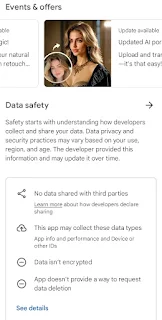


.png)
.png)

